Computer-Aided Design (CAD) files hold a wealth of data for 2D and 3D designs and are widely used by fabrication studios for CNC projects. Just as there are many types of CNC machines, there are also many types of CAD file formats – which often leads to confusion regarding which CAD files to send, how to open CAD files, and what file formats CNC equipment uses.
The best CNC companies will be able to walk you through the design and fabrication process from start to finish – but to save you time, this reference guide will help you understand the common types of CAD files, how they relate to your project, and how to send them to a CNC studio for a seamless workflow.
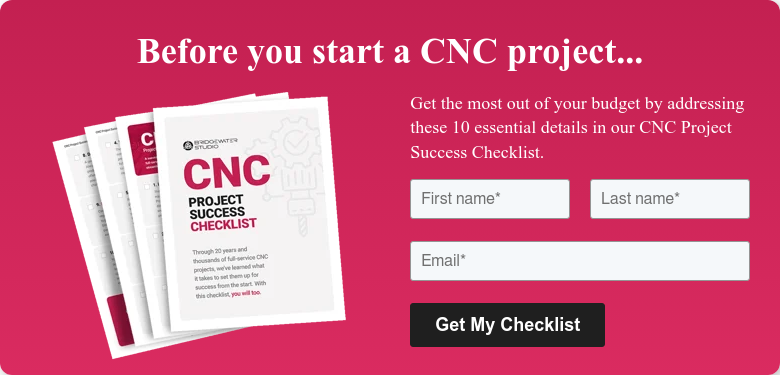
What is a CAD File?
CAD files are used for a variety of CNC services. More specifically, a CAD file is a 2D or 3D illustration of how a CNC project will look once finished. It provides a much faster way to visualize and perform changes, rather than making physical replicas for each version.
The most common types of CAD files for precision CNC machines to use are:
- STEP (.stp)
- STL
- ZBrush (.zpr, .ztl)
- MAX (.max)
- Maya (.ma)
- SketchUp (.skp)
- IGES
- DXF
How to Open CAD Files
AutoCAD is how to open CAD files with ease. However, you can open CAD files with other programs depending on the type of CAD file in question. You can also convert CAD files so they can be opened by other programs, but information may be lost when converting CAD files.
Converting CAD Files: Should You?
If you are unable to open a CAD file, it is best to send the original file to your CNC studio instead of converting. Information can get lost or altered when converting a CAD file into a different format.
For example, an .stp file does not show textures. Therefore, if you have a floorplan saved as a .max file, and convert that floorplan to an .stp file, you will lose important textures that were meant to show which surfaces were made of concrete, brick, stone, etc. A CNC studio will know how to convert CAD files into the most appropriate format without compromising key information.
STEP CAD Files (.stp)
As the name indicates, Standard for the Exchange of Product Data (STEP) files are standard CAD files widely accepted by all programs. This file format is for creating shapes and forms – there is no lighting, camera, material, or textural information. STEP (.stp) is the file format for a CNC router to 3D carve with.
How to open STEP files:
- AutoCAD
- FreeCAD
- ABViewer
- TurboCAD
- CATIA
- IDA-STEP
STL CAD Files
With this CAD file, the surface geometry of a 3D model is split into triangular shapes – only the surface and shape are considered, making it ideal for 3D printing. A certain degree of detail is lost whenever the file is exported because the lines become straighter, and less circular.
How to open STL files:
- Microsoft 3D Viewer
- Microsoft Print 3D
- IMSI TurboCAD Pro
- GOM Inspect
- ideaMK STL Viewer
- Parametric Technology Creo
- Dassault Systemes CATIA
- MeshLab
ZBrush CAD Files
Able to create over 40 million high-resolution polygons at once, ZBrush is primarily used for 3D sculpture fabrication services, high-end video games, and digital effects for blockbuster movie studios. However, it is expensive and often too technologically advanced for displaying low-polygon projects.
How to open ZBrush (.zpr/.ztl):
- ZBrush program
MAX CAD Files
.max files are used to render photorealistic 3D images and animations of full scenes with complex camera, lighting, material and textural information. This is widely used in media for advertising and entertainment, but like ZBrush, expensive.
How to open .max files:
- 3Ds Max Software
MAYA CAD Files (.ma, .mb)
A CAD file used for 3D scenes in movies and video games. A .ma file uses ASCII format and can be opened as a plain text document for universal compatibility.
How to open MAYA files:
- Autodesk
SketchUp CAD Files
A basic, easy-to-use 3D modeler that is often used at the start of a CNC project, but usually requires converting to a different type of CAD format at some point for additional modeling features.
How to open SketchUp files:
- SketchUp
IGES CAD Files
The oldest type of CAD file, Initial Graphics Exchange Specification (IGES) has retained the same design since the 80s. It often lacks geometric information and is generally harder to program with, making STEP files the superior format in most cases.
How to open IGES files:
- Autodesk Fusion 360
- ideaMK IGSViewer
- CADSoftTools
- ABViewer
DXF CAD Files
A Drawing Exchange Format (DXF) file is sometimes used for laser cutting CNC services.
- AutoCAD
- DWG TrueView
Three Main Types of CAD Files
Now that you know the most common types of CAD files, you should know that, regardless of extension, CAD files can be further categorized into three types:
- Solid Modeling – For 3D objects that need to remain stable by special mathematical considerations given to mass, center of gravity, and inertia. Objects can be joined or subtracted.
- Surface Modeling – For external surface projects that don’t need to consider mass or volume. Objects cannot be joined or subtracted.
- Mesh Modeling – Similar to solid modeling, but no mass is involved, which lets you shape objects in highly unique ways that solid modeling and surface modeling do not allow.
Many CNC projects require different types of modeling at different stages of development, and therefore different CAD files for each step. A CNC studio will know which files are best to use for each stage of the modeling process, and when is the best time to convert them to a new format.
Delivering Your CAD Files to a CNC Studio
If you are unsure if a CAD file is correct or even working, the best CNC studios will be able to scrap valuable data from a damaged CAD file and can typically reverse any imperfections. The studio will know what type of CAD file is best for each modeling situation, and when to convert to another file format. With that said, it is usually best to send a CNC studio all of the CAD files and let them extract the important information, ask the right questions, and form a comprehensive plan.
At Bridgewater Studio, we use CAD files throughout our comprehensive digital fabrication process to create prototypes, refine design choices, perfect spatial elements, and communicate a project's vision to a client before production. As an end-to-end strategy, design, and production studio, we work with clients through every step of the process to ensure that projects are delivered on time, on budget, and beyond expectations. Learn more about our unique approach by booking a no-obligation introduction to Bridgewater today.
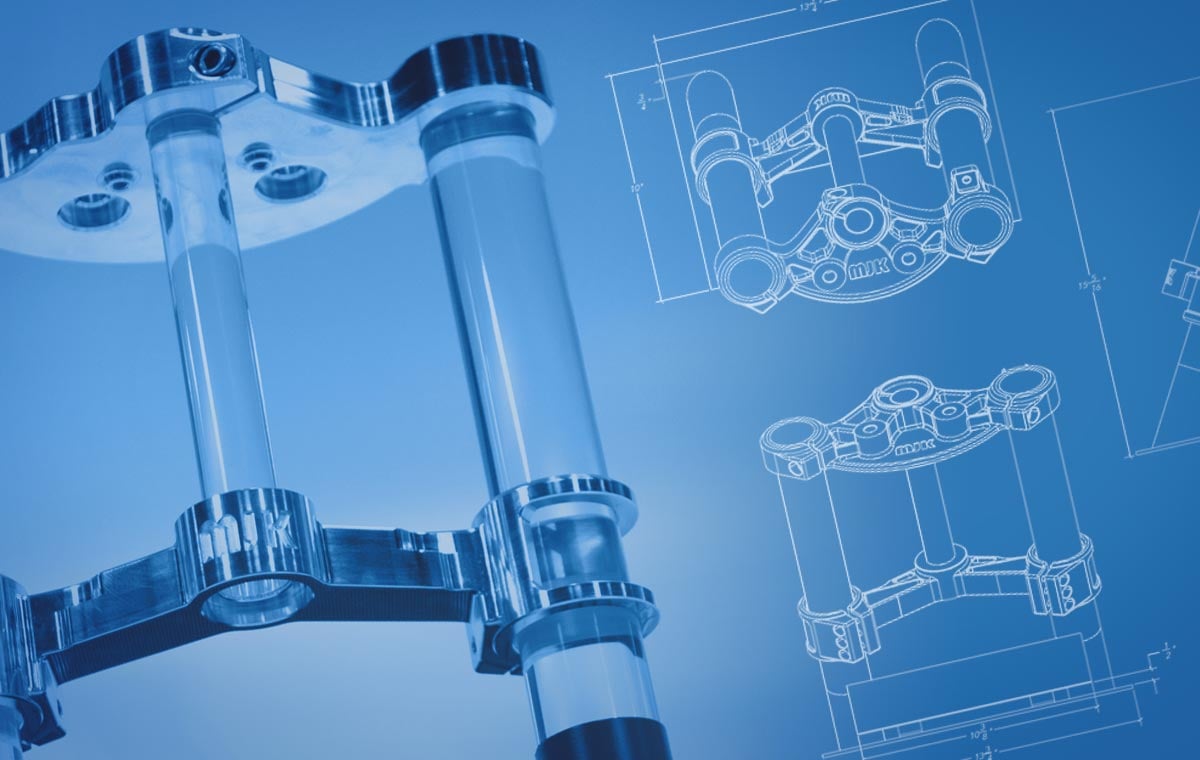

.png)
.png)
.png)







